Conversion tracking is a powerful tool that allows you to measure the effectiveness of your Microsoft Ads campaigns. By tracking the actions that users take after clicking on your ads, such as making a purchase, signing up for a newsletter, or downloading an app, you can gain valuable insights into how your ads are performing and optimise them accordingly.
However, conversion tracking is not a one-size-fits-all solution. Depending on your business goals, industry, and website design, you may need to customise your conversion tracking setup to suit your specific needs. In this blog post, we will share some best practices for setting up and using conversion tracking with Microsoft Ads.
1. Define your conversion goals and values.
Before you start tracking conversions, you need to decide what actions you want to track and how much they are worth to your business. For example, if you are an eCommerce site, you may want to track sales and assign a value based on the product price.
If you are a lead generation site, you may want to track form submissions and assign a value based on the estimated revenue per lead. You can use the Microsoft Ads conversion goal tool to create different types of conversion goals and assign values to them.
2. Choose the right conversion tracking method.
Microsoft Ads offers several methods for tracking conversions, such as using the Microsoft Advertising Universal Event Tracking (UET) tag or using offline conversion import. The best method for you depends on your technical capabilities, website structure, and data sources.
For example, if you have a simple website with a single conversion page, you may find it easy to use the UET tag and set up a URL-based conversion goal. If you have a complex website with multiple conversion pages or events, you may need to use custom parameters or event tracking with the UET tag, with the new 2023 update which has been roll out to all users now you can also use Microsoft Clarity to set up event tracking on Microsoft Ads.
If you have conversions that occur offline or outside of your website, such as phone calls or store visits, you may need to use offline conversion import or call tracking.
3. Test and verify your conversion tracking setup.
Once you have implemented your conversion tracking method, you need to make sure that it is working correctly and accurately. You can use the Microsoft Ads UET Tag Helper extension for Chrome or Edge to check if your UET tag is installed properly and firing on your website pages.
You can also use the Conversion Tracking Status report in Microsoft Ads to see if your conversions are being recorded and attributed correctly. If you notice any issues or discrepancies, you may need to troubleshoot your conversion tracking setup or contact Microsoft Ads support for assistance.
4. Analyse and optimise your conversion data.
After you have set up and verified your conversion tracking, you can start using your conversion data to measure and improve your campaign performance. You can use various reports and metrics in Microsoft Ads to analyse your conversion data, such as the Campaigns report, the Conversions report, the Conversion Goals report, and the Return on Ad Spend (ROAS) metric.
You can also use features such as automated bidding strategies, ad extensions, remarketing lists, and audience networks to optimise your campaigns based on your conversion data.
Conversion tracking is an essential component of any successful Microsoft Ads campaign. By following these best practices, you can set up and use conversion tracking effectively and efficiently for your business.
Summary
- Use Universal Event Tracking (UET) to track online and offline conversions across your website. UET is a single tag that collects data on your website visitors, their actions, and the outcomes of your campaigns. You can create a UET tag in Microsoft Advertising and place it on all pages of your website.
- Define conversion goals that align with your business objectives and measure the performance of your campaigns. You can create different types of conversion goals based on destination URL, duration, pages viewed per visit, custom events, offline conversions, or app installs. You can also assign variable or fixed revenue values to your conversion goals to track your return on ad spend.
- Use automated features to optimise your campaigns based on conversion data. Conversion tracking enables features such as enhanced CPC, target CPA, target ROAS, maximise conversions, maximise conversion value, and remarketing lists. These features can help you adjust your bids, and target audiences, and optimise suggestions based on your conversion goals.
- Monitor and analyse your conversion data using reports and insights. You can use reports such as conversion performance, campaign performance, keyword performance, search term performance, and audience performance to see how your campaigns are driving conversions and revenue. You can also use insights such as top movers and opportunities to identify areas for improvement and take action.